
YouTube Video Upload
What is YouTube?
YouTube allows billions of people to discover, watch and share originally-created videos. YouTube provides a forum for people to connect, inform, and inspire others across the globe and acts as a distribution platform for original content creators and advertisers large and small.
- When you are signed in to your Google account, go to your apps and select “YouTube.”
- On the top right side of the home page, select “Upload”
- Hover over the grey arrow in the middle. When it turns red, click on it.
- This will take you to your files on your computer. Choose a video that you have created to upload.
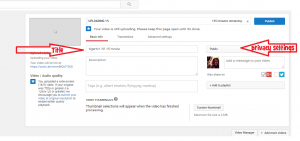
5.While your video is uploading, you can check the status of your upload in the bar at the top, create the title, change the privacy settings, and add a description, tags, or a message. You will need to leave the window open until it is finished uploading. (To cancel an upload, click the “x” in the progress bar at the top.)
6. When your video is finished uploading, you will have the option to choose a still from your video to use as the thumbnail image that will appear when you share your video.
7. Review all of the video information and preview the video. When you are happy with what you’ve uploaded, click the blue “Publish” button at the top of the screen.
8. To access your upload and/or share, click on “Video Manager” in the menu at the left of your YouTube homepage. This will bring up videos you have uploaded. Click on the thumbnail image of the video you want to share.

- This will bring up your video with share options (shown above with arrows).
You can:
- Copy and paste the link from the address bar at the top into an email (top arrow).
- Share to social media using the link provided under “Share” next to the bottom arrow.
- Click “Embed” (next to”Share” by the bottom arrow) and get an HTML embed code for your website.
- Click “Email” (next to “Embed”) and share the video by sending a link to someone’s email.
Earn Your Badge:
To earn your badge, submit the web link to the video you upload to YouTube.
(Created by Lori Mayer)