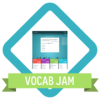
Vocabulary Jam
0 Points
Compete head-to-head in real-time to see which team can answer the most questions correctly. Start a jam and invite your friends and classmates to join!
- Go to Vocabulary.com
- Sign in or create a new account (it is free to join)
- Create a class if you are a new member
- From the drop down menu select find a list
- Assign the list to your class
- From the drop down menu select assignments and activities
- Click on the assignment you assigned the class
- Scroll to the bottom of the page and find the Vocabulary Jam option and select Start a Jam
- That screen will prompt you to choose options for your Vocabulary Jam (how many questions? Game speed? How many teams? Etc.)
- Select Create your Jam
- Ask your students to accept the invite, if the invite doesn’t work the students can use this link: vocab.com/jam and use the class code to join the Jam.
- Select Start your Jam and watch the students learn and have fun!
.
Creating and Hosting a Vocabulary Jam
https://www.vocabulary.com/help/videos/
Participating in a Vocabulary Jam
https://www.vocabulary.com/help/videos/
Earn Your Badge:
Submit a screenshot of your completed Vocabulary Jam session. It should include the winning team and have a top 3 leaderboard for each team.
Created By: Jeff Icenhower