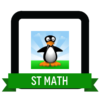
ST Math
0 Points
Step 1: Learn about ST Math and introduce your students to ST Math.
Step 2: Log in to ST Math
Both new and returning students must be linked to your class using these step by step instructions:
Linking NEW Students: Students should:
- At the JiJi screen, click the New Student button in the bottom-left corner.
- Follow the prompts:
- Enter their first names, then click the green arrow button.
- Enter their last names, then click the green arrow button.
- Select their grade.
- Select their teacher.
- Play introductory games until they are linked and can start learning their passwords.
Linking RETURNING Students: Students should:
- At the JiJi screen, click JiJi.
- Enter their picture passwords. See Password Retraining if they’ve forgotten their passwords.
- Select their grade and teacher.
- Start playing grade-level curriculum while waiting to be linked.
Then the teacher should:
- Go to a student’s screen with a green or blue status frame which indicates the student needs to be linked.
- Triple click in the bottom right-corner and enter your username and password.
- Click the “Link to my class as a new student” button.
- Select the students you wish to link, or click the “Select All” checkmark to link all students. Let new students know you’ll be linking them soon and their screens will change to the Password Training games.
- If you created more than one class, use the Class dropdown to select the correct class.
- Click “Link Selected Students.“
- If you have additional students to link (e.g. for another class), click “Continue linking” to return to the linking screen. Otherwise click “Log Out” and check to make sure there are no remaining green or blue status frames to confirm the linking process is complete.
- Note: The password training objective will take about 20 minutes and must be completed during this first session. Be sure to plan accordingly to ensure new students have enough time to learn their picture passwords.
- BE SURE to review the existing procedure with students to ensure that their work has been saved.
Step 3: Exit ST Math so all work is saved.
- Select the large arrows in the bottom left corner repeatedly until the Today’s Accomplishments screen is seen.
https://dlassets.stmath.com/videos/central/quick/exiting_st_math.mp4
Earn This Badge:
5 (you may earn this 5 separate times. Once when you set up your class and again at each progress milestone – 25%, 50%, 75%, and 100% class progress).
Take a screenshot of the home page after logging in to show your class progress.
Created By: Amy Huson