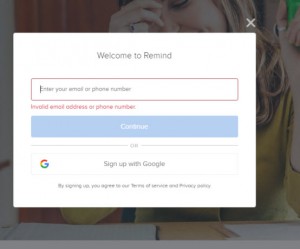Remind
What is Remind?
Remind is a communication tool that helps teachers connect instantly with students and parents. Send quick, simple messages to any device.
Top 3 awesome features of Remind
- Connect with Parents
- Save Time
- Reach student’s and parents on any device
How to create a Remind account
Create an account
Creating an account only takes 30 seconds— all you need is an email address. Once that’s done, you can link to your school and create classes on Remind.
How to create a Class
Go to www.remind.com
To create a class you will need to give your class a name. At this point, you will need to think about how you will be sending messages out. Would you like to send out messages to individual classes or mass message all of your students at once?
When creating a class, Remind will also ask you to check a box if “I will only message people 13 and older”. You can still create a class if you uncheck the box because you will be messaging student’s under 13. Remind will just take the necessary safety measures to keep everyone safe! How awesome of them!
Add students and parents
As students and parents join your class, their names will instantly appear in your participant listRemind does all the hard work for you and creates a instantly downloadable PDF flyer complete with all of your information! Just click Printable PDF’s and print away!
Remind does all the hard work for you and creates an instantly downloadable PDF flyer complete with all of your information! Just click Printable PDF’s and print away!
Send invitations to students and parents
You can send invitations to email addresses, cell phone numbers, or any combination of the two. You can even copy and paste contact information from a spreadsheet. Once students and parents receive the invite, all they need to do is follow the instructions—no class code necessary!
Tell your participants in class
Students and parents can join by texting the class code to the phone number 810-10 (for US residents only). 810-10 is the same for everyone, but the class code (like @math101) is unique to each class. Students and parents don’t need smartphones, just any phone that can receive text messages.
Four ways to fill your Remind class
Four ways to fill your Remind clasParticipants can text your class code to 81010 from any phone, including flip phones—exactly the way we just saw.
Participants can download the app at
rmd.me, click on “Join a Class,” and enter
your class code.
Send invitations directly to phone numbers or email addresses. You can even copy and paste information from a spreadsheet!
Participants can go to remind.com/join on the web and enter your class code.
Start sending messages!
To send a message from the home screen type out your message and select the class you would like to send it to.
You can Attach a file, schedule the message or translate the message instantly.
How to attach a photo, assignment or presentations
Earn Your Badge
To earn the Remind Badge, you will need to showcase your new skill by creating a Remind class, add students and send out at least one message! Take a screenshot of your homepage to showcase these activities.