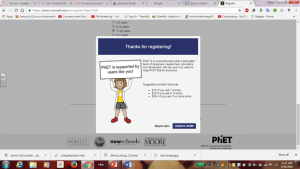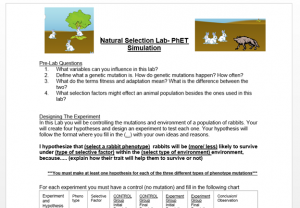PhET Science and Math Simulations
0 Points
- Go to https://phet.colorado.edu/
- Click on Teachers Register Here
- Get registered and take a screenshot confirming your registration. Attach the screenshot below.
- Search through and play with simulations. Find one that interests you and that you may use in class.
- Click on Teacher Resources found on the left side of the screen, then click on Browse Activities, also found on the left.
- Under Simulations, scroll down to the simulation you were interested in and select.
- Click on Browse on the far right side of the screen.
- Take a look at some of the activities already created for that simulation and take a screenshot of the activity and attach below as well.
Earn Your Badge:
Submit a screenshot of the registrations confirmation and activity.
Created by: Cory Grage