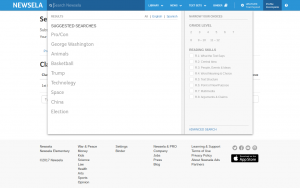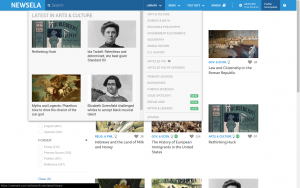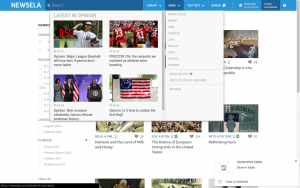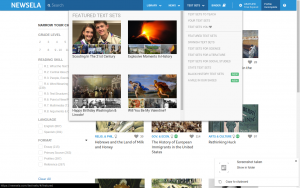Newsela
0 Points
- Go to www.newsela.com
- Sign in with Google (try PRO free trial)
- Click Your Name in the top right and choose CLASSES from the drop down menu.
- Here you can create classes and invite students by sharing a class code or By clicking Import Google Classroom, click classes and grade levels.
- Students can also be added manually.
- See the Quick Start guide next to the class code for further guidance.
- Once you have populated your classes, explore Newsela to find readings that meet your learning objectives.
- There several ways to search for articles.
- Click search navigation at top and another drop down will appear. Search based on grade level, top, or reading skill.
2. Click the LIBRARY menu and search specific topic.
3. Click NEWS for current events and opinions.
4. Click Text sets for available texts.
6. Choose an article and then assign to chosen class and add instructions. Pro account (try free trial) users will show any student work in the BINDER.
Earn Your Badge:
Assign an article and choose either quiz or write and submit a screenshot of student work.
Created by: Heather Mattingly