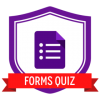
Google Forms Quiz
0 Points
There is no longer a need for an add on in Google Forms!
Earn your Badge:
- Open up a Google Form.
- Select Blank Quiz on the top of the screen.
- Create your quiz. This tool is great for a multiple choice test, but you can do other forms of questions.
- Make sure that you make the question required.
- Create your answer key, you can select how many points you want the question to be worth.
- Share the quiz with your students. I shared it in Google Classroom.
- Have your students take the Google Quiz. Screenshot a picture of their results.
Created by: Lillian Rutledge and Heather Wood