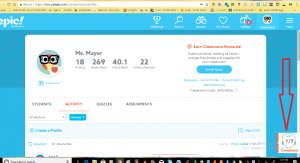Epic Certification
0 Points
- Go to www.getepic.com and sign up for an account.
- Add students and share the class code with them to let them start exploring.
- Log in to your account from your laptop.
- From your DASHBOARD view, on the right side, you will see the steps to becoming Epic! certified. IF YOU DON’T SEE THIS, LOOK FOR THE SMALL BOX IN THE BOTTOM RIGHT CORNER THAT BRINGS IT UP.
- Complete the 7 tasks to receive your certification!
Earn Your Badge:
Upload a screenshot of your certification.
Created by: Lori Mayer