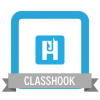
Classhook
0 Points
Are you looking for ways to bring compelling content into your classroom? ClassHook is a tool that will help you accomplish this goal! Instead of searching through YouTube for perfect classroom television clips to start a lesson or illustrate a concept, ClassHook helps teachers with the process of finding educational moments from popular television shows and movies.
Using ClassHook is as simple as using a search engine like Google.
- Determine the topic of your lesson.
- Enter your topic in the search bar, or browse the topic in the ClassHook Library.
- Find a clip pertaining to your topic and show it to your students during your next lesson.
- Follow up with a discussion or activity.
Earn Your Badge:
- Create an account on Classhook.com
- After your account is created, browse for a video clip to use in your classroom. You can refine your search to include: grade level, clip length, series that your clip might be located in, and you can choose to include clips that DO NOT contain profanity.
- Select a clip that pertains to a lesson that you are going to teach.
- Submit the clip you are using, and write a paragraph explaining how you will incorporate the clip into your lesson.
Created by: Laura Werner