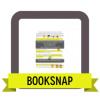
BookSnap
0 Points
- Download the SnapChat app on your phone or chromebook.
- Find a section of the book that you want to annotate.
- Take picture of page from book.
- Highlight or underline the section you want to emphasize.
- Add text, bitmojis, or stickers to make comments on highlighted excerpt.
- Save image.
Earn Your Badge:
Submit a picture of annotated text from SnapChat.
Created by: Dr. Jill Wright