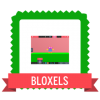
Bloxels
0 Points
Bloxels® is an innovative video game development platform that allows you to create your own video games. With easy-to-use physical and digital tools, the imaginative gaming worlds of young gamers come to life in a cool retro arcade style. You decide what the game looks like and configure how it is played. You tell the story of the characters and design their looks. You create the obstacles and the power-ups. And then not only can you play, but you can share your game with fellow gamers for both game play and content remixing.
- Download the Getting Started with Bloxels Educator Guidebook. https://static1.squarespace.com/static/54d26ef1e4b010d0584740ef/t/582a41961b631b2b4abca366/1479164317941/bloxels-guidebook.pdf
- Watch the full tutorial at http://kids.bloxelsbuilder.com/all-tutorials No fret if you are confused! Remember, Bloxels is all about experimentation, so you can’t really mess up!
- Build your layout. Use the green terrain blocks as platforms to run and jump on. Place them on the gameboard like this to get started.
- Red hazard blocks will stop a hero in his tracks. Place some on your gameboard to make the game more challenging.
- A hero has to line his pockets! Place some yellow coin blocks in the game like this to grab some assets you like off the Infinity Wall later.
- Let your hero take a dip! Place the blue water blocks in the game for the hero to “swim” in. Be careful! It will slow you down.
- Make your game more fun by giving the hero something to beat up on! Place a couple of purple enemy blocks on the gameboard.
- Add some BANG! to your game with the orange exploding blocks. Place a few to block off areas that can only be reached by shooting through them.
- Give your hero temporary special abilities and attacks. Place pink power-up blocks on the gameboard to take things to the next level.
- It’s time to bring your layout into the Bloxels Builder app. Start a new game in in the Games Mode. Once you start a new game, select the highlighted room on the map and tap the capture button to bring the Gameboard you just made into the app. Click YES to proceed (green check).
- After you click the green check, the Gameboard is placed in the Bloxels Editor.
- Time to play your game! Hold the device with both hands and use your thumbs to control your hero. And share your game with others!
- You have just scratched the surface of the possibilities of Bloxels. Continue to enhance your game by exploring the many options.
Earn Your Badge:
Upload a screenshot of your created game!
Created by Liz Murphy