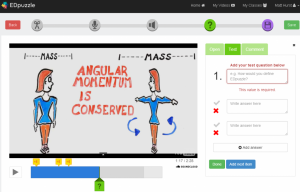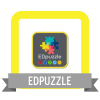
EDpuzzle
0 Points
Do you show short video clips in your classroom? EDpuzzle allows teachers to crop videos from organizations such as Khan Academy, Learn Zillion, YouTube,Ted Talks, and a few others in an easy format while also adding audio notes, quizzes, or audio voiceovers. EDpuzzle also allows teachers to pause a video until receiving student responses. You can use this to for whole group, small group, and differentiated instruction.
Earn Your Badge!
- Go to www.Edpuzzle.com
- Sign Up as a Teacher using your Google Account
- You can automatically import your students from your Google Classroom account
- EDpuzzle will run you through an automatic tutorial
- Search for a video that you would like to use, or you can exit out and search for one later
- Once you have selected a video, click “Use It.” You will now be directed to the editing page.
- The options for what you can do to the video are at the top of the webpage.
- At intermittent , click “Save” at the top right hand side of this screen. It does not automatically save.
9.Once you have finished,.click finish.
- The next screen will allow you to assign it to your Google Classroom classes.
11.Attach the link to an EDpuzzle that you create to earn the points for this badge.
(Created by Stephanie Werner)