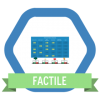
Factile
0 Points
- Go to https://www.playfactile.com/
- Click “Log In” and sign up for a free account.
- Click “create your first game.”
- Give a URL for your game.
- A table will appear, which will be your jeopardy game board.
- Name your game and create different categories for students to choose from. You do NOT have to fill in every single category or square in order to play the game.
- Assign questions to each dollar amount. Click the square you want to create a question for, and fill out the question and the answer. Press “save.”
- Click “play game” when you are ready to play the game.
- Choose how many teams you want, and assign a “team captain” from the choices given.
- Click, “start game.”
Earn Your Badge:
You must create your own game. Copy and paste the link to your game. Then, you must write at least 1 sentence telling how you used the game in your classroom.
Created By: Jodi Kremer