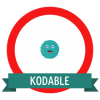
Kodable
0 Points
- Go to the Apple store and download the free Kodable app.
- Open the app and click the grey box that says: Teacher Info.
- That will then take you to their webpage. Once there, click on the orange box that says “Get Started for Free.”
- Click the teacher account type and get started filling in all of your information.
- Once you are logged in, you can add your students and add lessons.
- You can also create a “Class Code.” The class code will allow your students to join your class and play the lessons you assigned them.
Earn Your Badge:
Take a screenshot of the teacher homepage that shows your students and their added lessons.
Created by: Ashley Senn