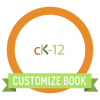
CK-12: Customize a Flexbook
How to Customize a FlexBook
What truly sets CK-12 FlexBooks apart from other online textbooks and digital textbooks is customization. CK-12 FlexBooks (and concepts) are fully customizable meaning that you can finally have the coolest (and most useful) textbook ever! Using the easy editor tool you can delete chapters you don’t need and add content to make the digital textbook more relevant to you! Learn how to add videos, images, text and entire concepts to your CK-12 FlexBook.
1. Sign into your CK-12 account
2. Choose a subject
3. Choose a FlexBook
4. Click “make a copy”
5. Use the toolbar to add videos, images and edit text style
6. Drag chapters to the order you want them in
7. Customize the title
8. Click on the “details” page to enter a description and your name as an author
9. Click “save changes”
Earn Your Badge:
Customize a pre-existing FlexBook. Submit a screenshot of the Table of Contents.